🚀 Microsoft's Magentic-UI: The Multi-Agent System That Can Automate Tasks With Human Collaboration
Introducing Magentic-UI, Microsoft’s cutting-edge multi-agent system that is not just another browser plugin or chatbot. It’s an intelligent system that can browse the web, perform actions, generate code, analyze files, and more – all with user collaboration.
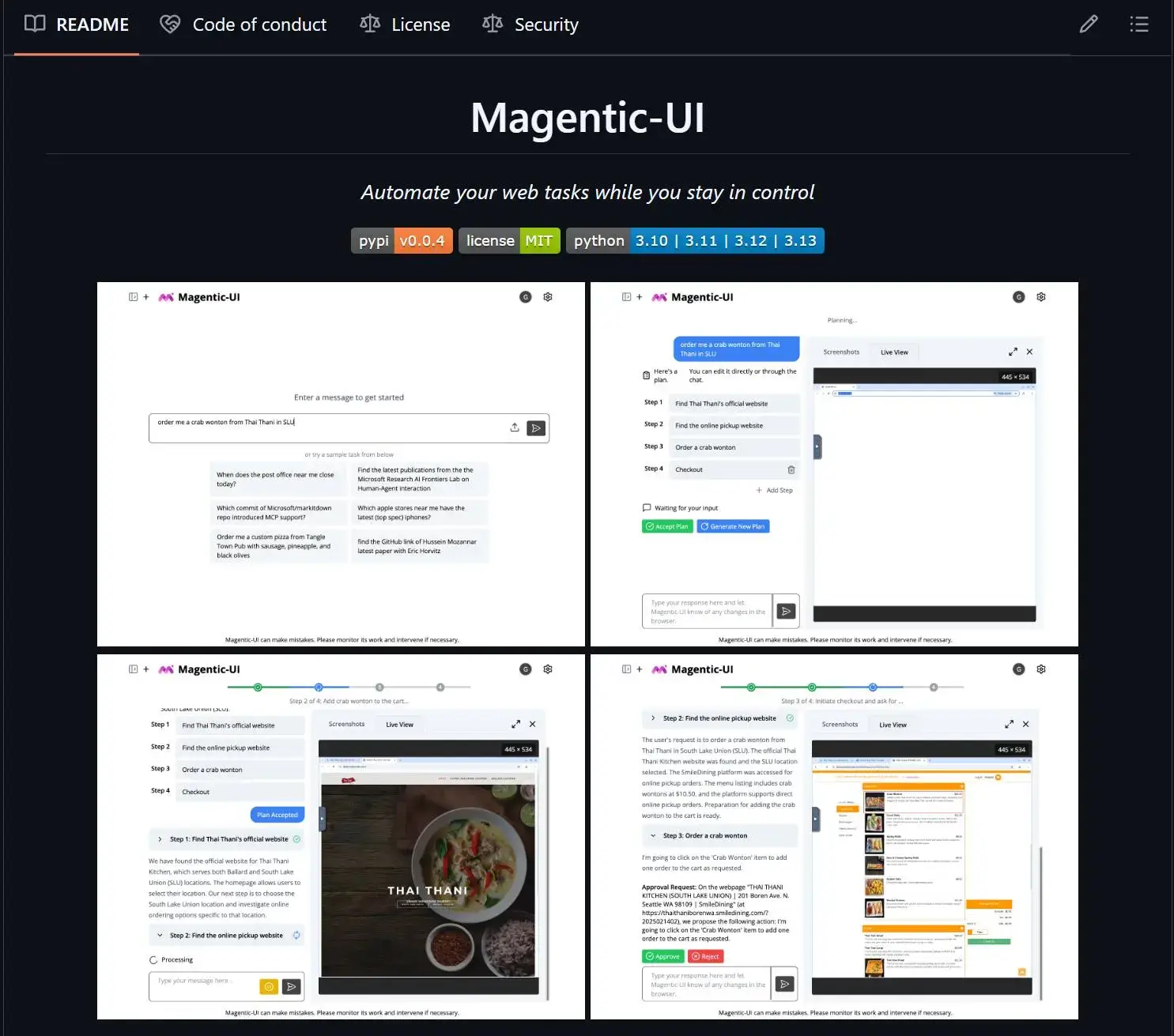
🌐 What Can Magentic-UI Do?
Order Pizza with Ease:
Imagine trying to order a pizza online with a complicated website—choosing toppings, size, and adding special requests. Instead of manually clicking through, you simply tell Magentic-UI: "Order a large pepperoni pizza with extra cheese, deliver by 7 PM." Magentic-UI will automatically fill in the form, make selections, and even ask for clarification when needed, like “Should I choose fast delivery for an extra 20k?” It confirms before submitting.
Find Hidden Blog Links:
If you need a link from a personal blog that’s not indexed by Google, Magentic-UI can navigate the site, find the right article, and bring the link back to you.
Data Tasks Made Easy:
Data analysts can use Magentic-UI to not only retrieve data from websites but also generate code to visualize it with libraries like Matplotlib or D3.js, and display the output instantly for analysis.
💡 Unique Features of Magentic-UI
What sets Magentic-UI apart from other AI tools? It’s the collaborative approach. Unlike most AI tools that automate tasks without human input, Magentic-UI involves the user in every step.
Co-Planning:
Magentic-UI doesn’t just act on commands; it co-plans with the user. For example, if you ask it to find cheap flights, it might propose: "I’ll check Traveloka, Vietjet, and Bamboo. Filter for flights under 2 million VND, early morning. Is that good?" Only after your approval does it start the search.
Co-Tasking:
You can interrupt tasks and adjust them in real time. For example, if you’re ordering something on Shopee and it asks, “The site doesn’t have red, but it’s available in black, do you want to proceed?” You can respond with, “No, find another shop with red.” Magentic-UI will adjust accordingly.
3.Action Guards:
For sensitive actions like pressing "submit" or "pay," Magentic-UI will ask for confirmation: “I’m about to submit your registration, double-check the information before I proceed.”
Plan Learning & Retrieval:
Magentic-UI learns from past tasks. Next time you request something similar, it can recall a previous plan and apply it automatically, saving you time. “I remember you ordered pizza this way last time, applying the same plan—should I proceed?”
Parallel Task Execution:
This is a game-changer for multitaskers. You can run multiple tasks at once, like booking flights, ordering food, and generating code for data analysis. Magentic-UI will manage everything smoothly and notify you when your involvement is needed or when tasks are completed.
🧑💻 Who Should Try Magentic-UI?
Magentic-UI is perfect for those who perform repetitive tasks on the web, such as scraping data, filling out forms, or needing a tool with full control. It’s not just for developers; it’s designed for non-tech users as well.
For example, you can automate extracting feedback from a Google Form, export the data to a CSV file, and quickly analyze it with a Python script that Magentic-UI generates for you.
🚧 Limitations
While Magentic-UI is a research prototype, it’s still being refined by the Microsoft team. As a result, it may not be flawless just yet. For example, it may struggle with outdated websites that have disorganized DOM structures. However, once the user assists in selecting the right section, it runs smoothly.
With continued improvements, the team is working to handle more complex use cases in future releases.
🔮 Conclusion
Magentic-UI is an exciting leap toward a future where AI tools are no longer just automated services but intelligent assistants that collaborate with humans to get tasks done. It’s perfect for anyone looking to automate their web activities without losing control, whether you’re a developer, a data analyst, or just someone who wants to make life a little easier.
Would you give Magentic-UI a try? What tasks would you automate first?